We aim to provide you with one easy-to-use location to which any ocTEL participant can add their activity, and then anyone can read it through an integrated interface. The feature of the ocTEL course platform that enables this is the ‘Course Reader‘. This tool provides gateway to all the participant generated activity that we are able to collect from RSS feeds (short video on RSS in plain English). Clicking on the ‘categories’ on the right hand side lets you filter for specific channels. Up until now the only way you could add your content was by going to your profile clicking the ‘Edit’ button and following the steps to add your blog and blog feed. As there is many more course artefacts being created in other places like Storify we’ve now added a ‘Course Reader Submission’ form to your profile page.
So if you have a resource you would like to share on the Course Reader, visit your profile (you’ll need to login or click the ‘Profile’ link and fill in the form and it will immediate appear in the Reader Other category.
For more information on your profile page and course reader see these screencasts.
If you would like to share your thoughts on the ocTEL platform visit this forum.
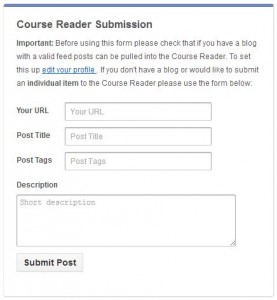
[…] by using existing plugins that don’t quite do what we want. For example, to allow participants to submit individual artefacts when no rss feed is available I chose the User Submitted Posts plugin. To get this to submit to two categories (instead of the […]